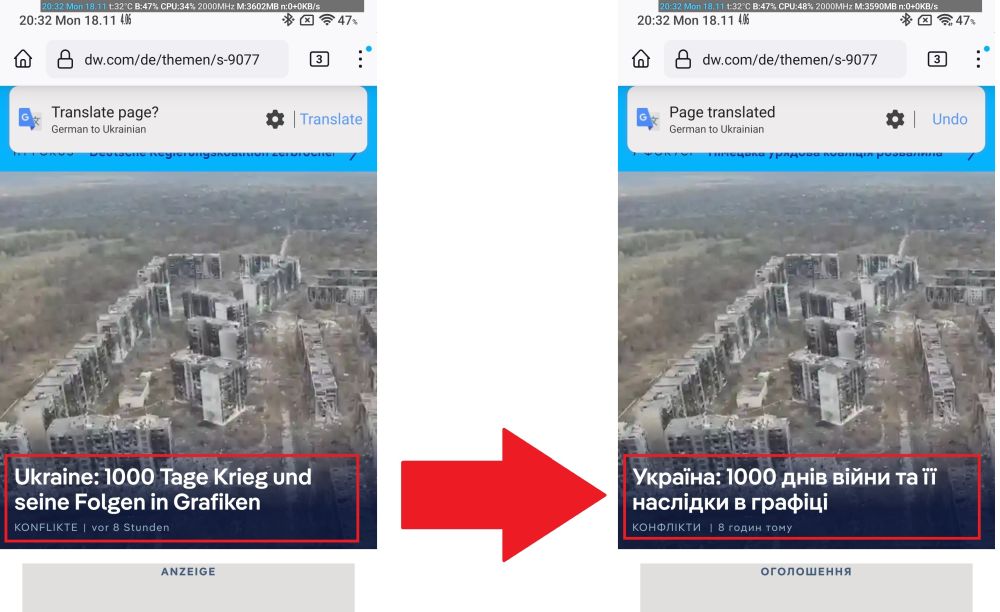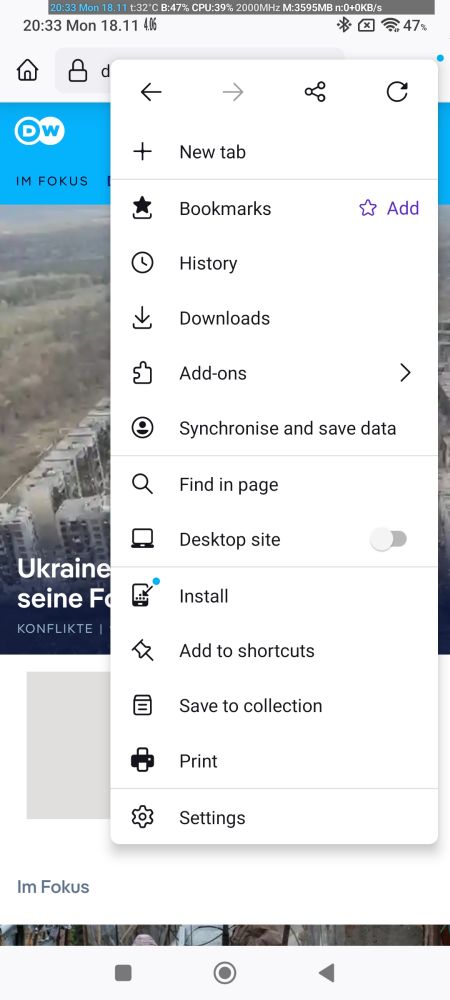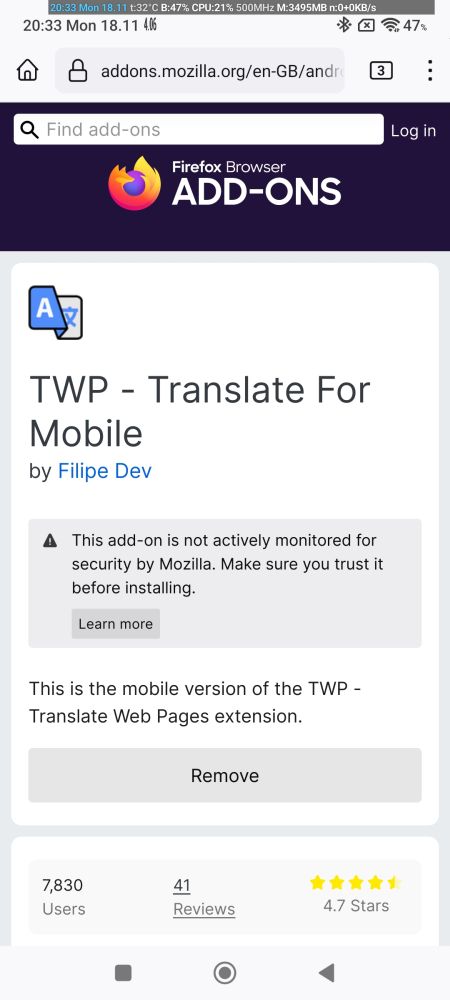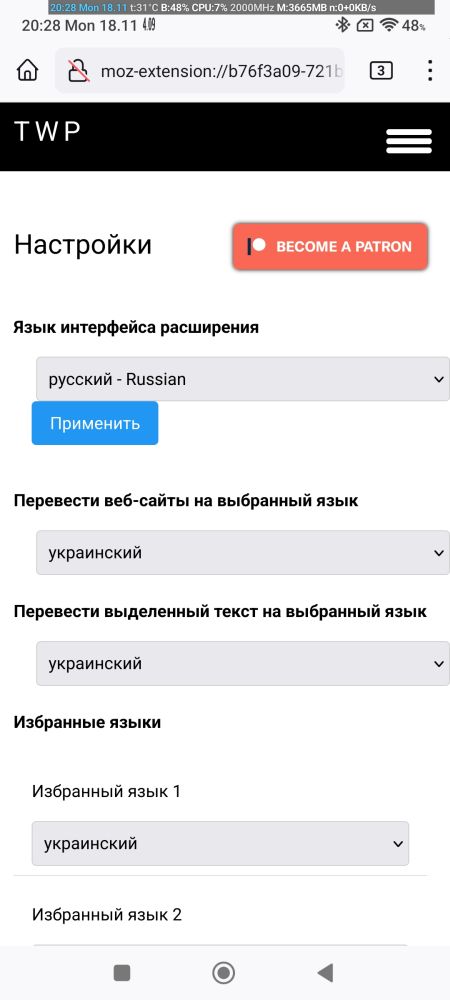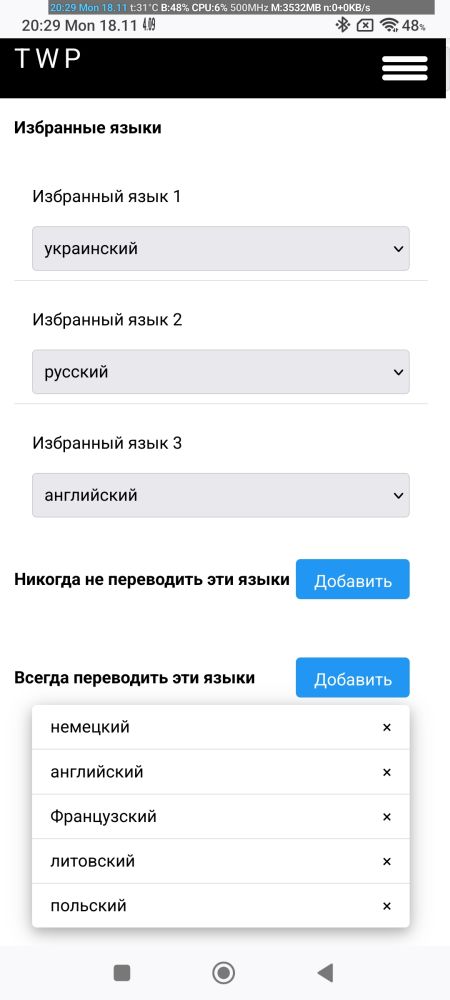You can read foreign websites in your native language, receiving a translated web page as soon as it is loaded. To do this, you need to have a Mozilla Firefox browser and install the TWP extension from Filipe Dev in your browser.
Filipe Dev’s TWP extension allows you to choose your native language and configure which languages ??to automatically translate from. Thus, when you open a page, for example, on a German- or Spanish-language site, you will immediately receive it in your native language. You don’t need to press additional buttons to start the translator.
The Mozilla Firefox browser, unlike other mobile browsers, has unique support for extensions. You can get Filipe Dev’s TWP on both PC and Android.
- You can download TWP from Filipe Dev on PC from https://addons.mozilla.org/ru/firefox/addon/traduzir-paginas-web/
- You can download Filipe Dev’s version of TWP for Android from the page https://addons .mozilla.org/ru/android/addon/twp-translate-for-mobile/
How to automatically translate web pages on Android
After installing Mozilla Firefox for Android, click the menu button in the form of three vertical dots (located in the same line as the address bar). In the menu that appears, select Add-ons.
In the new submenu, select Add-ons Manager
Firefox will take you to the Recommended Extensions page. Scroll to the bottom of this page where you will see the Find more add-ons button. Clicking this button will take you to addons.mozilla.org. In the search bar, type TWP and make sure that you find the TWP addon from Filipe Dev.
After installing the TWP addon in your Firefox on Android, configure the automatic language translation options. State your mother tongue and your other main languages. Also specify which languages ??TWP in Firefox should automatically translate web pages from.